If you want beautiful grass all year round, then a robotic lawn mower is your solution. Whether you don’t have time to cut the grass or simply don’t want to – an automatic mower does the work for you. It doesn’t matter if you are a homeowner or own a commercial property with lots of exterior space – having a robotic mower will keep your grass green and healthy without having you worry about it.
An automatic mower works on the instructions you set in it. So, for a beginner, it can be confusing to operate the machine. One of the best ways to control your mower is by downloading an app called Automower.
In the app, many settings allow your mower to work properly at the time you schedule it. So, let’s hurry and find out how to set your mower through the app.
Steps to schedule your robotic mower:
Download the Automower Connect App
If you use an Android phone, then download it from the Google Play Store. For iPhone users, you can do it from Apple Play Store. Once downloaded, pair it with your lawn mower to start setting up the instructions you want to give.
How to Pairing the Mower
- Open the app and select "Add Mower."
- Select mower type from the list
- Follow prompts to connect the mower using the PIN code
- The mower now appears as a connectable device in the App. Click on it to make a new connection.
- Your Automower is now ready to manage via your phone.
Setting the Schedule
To let the Automower work automatically, you have to schedule it. You can make the mower work during the day when the lawn is empty or during early hours while you sleep. You can also do it when you are on holiday. Setting the schedule is easy and you can even modify it whenever you need.
- In the app, go to “Settings,” then “Schedule,” and click “Edit.”
- Choose the days and hours for the mower to operate.
- Save your settings.
Adjusting Cutting Height
Cutting schedule should be according to the rate of grass growth in your lawn. If it grows faster, then the frequency of cutting should be high and vice versa. Also, you have to understand the warm or cold season grass to make adjustments in your mower. Accordingly, you can set the cutting height settings in the app. Follow the below instructions to make cutting height adjustments.
- Access “Cutting Height” in the app to set the desired cutting intensity.
- You have to adjust the slider to choose the cutting intensity you want.
- Save the adjustments.
Additionally, remember that small mowers may require you to manually cut the grass.
Additional Features: Initiate 'spot cutting' for longer grass by placing the mower in the area and selecting the option in the app.
Connection auto mower via Alexa
The best thing is you can give commands to your Automower via Alexa. After downloading the app, connect it to the mower. Then in the Alexa app, choose skills and games from the menu section. Type Automower in the search area. You can activate the Automower by clicking on it.
Now Automower and Alexa are paired. You can instruct Alexa and make your work more effortless.
Benefits of having a robotic lawn mower:
The automatic lawn mower is one of the garden power tools that make gardening effortless. It is a great device to have especially if you have a large lawn.
Moreover, you can program to run on a set schedule. It doesn’t matter if there is rain, winds, day or night, your mower does its work without any worry.
Another great thing is you can connect it to your smartphone and give it instructions whenever you want. You don’t have to manually set the settings each time you want to use it.
Final Thoughts
When you compare robotic mowers to petrol mowers, they save you time and also cut down a lot of noise. It has zero emissions and can keep your lawn beautiful all the time. You also don’t have to add oil, fuel or maintain it to get the optimal performance. It’s a great investment for those who love gardening and want to see their lawn always freshly trimmed and beautiful.








Social Profile